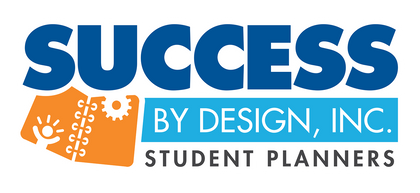Downloads
Downloads and Instructions
Please save and email all materials as a PDF. This will ensure your materials will print exactly as they appear on your screen. To save as a PDF in Microsoft Word click "File" then click "Save As" then click the drop down menu labeled "Save as Type" and choose PDF, then save your document like you normally would.
2026-2027 Order Form:
Download a copy of our order form here
Handbook:
Simply download the template file corresponding to your planner size and enter your data
- 5.25" x 8.25" Handbook Template
- 7" x 9" Handbook Template
- 7" x 10.75" Handbook Template
- 8.25" x 10.75" Handbook Template
WORD FILE SET-UP: Download the Microsoft Word template from our website that matches the planner size you will be ordering. If you would prefer, send us an email at sales@successbydesign.com, and we'll email you the Microsoft Word template as well.
Full handbook instructions are contained within each downloadable template. Print a copy of the instructions, and then delete the text and add your handbook information.
Custom Text
Ready to complete your Custom Text Planner order? These are the files that will help you get it done! Please download and read the Custom Text Instructions; then download the 2026-27 School Events Database file. You will need Microsoft Excel in order to work with the database.
Custom Text Instructions
Cover Specs
Are you designing your own full-color cover? Here are some spec sheets that map out special rules and instructions. Download the spec sheet according to the finished size of your chosen planner. Please use programs such as: Adobe Photoshop, Adobe Illustrator, or InDesign. Please create a press-ready pdf when finished for all Quark and InDesign files. Please convert all type to outlines if providing a Photoshop or Illustrator file. All submitted images must be at least 300dpi.
- 5.25" x 8.25" Cover Spec Sheet
- 7" x 9" Cover Spec Sheet
- 7" x 10.75" Cover Spec Sheet
- 8.25" x 10.75" Cover Spec Sheet
Mascot and Font Choices:
Download a sample sheet of our available mascots and fonts here.